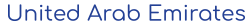REGISTRATION PROCESS FOR THE DIGITAL ITP TEST
You will need to create a profile as part of the registration process. This is very important. If the name is not correct on your registration, you may be prevented from being admitted to the test.
There are specific requirements for how you must enter your name:
- First Name field – maximum of 15 characters
- Use your very first name.
- Last Name field – maximum of 15 characters
- Use your last last name.
- This could be your grandfather’s name or your kite name.
- Verify that each name only has 15 characters
- Verify that your name is spelled the way you want it to appear on your score report.
Date of birth
- Use the calendar to select your date of birth.
- The date format is MM/DD/YYYY--Month/Day/Year.
National ID (required field)
- Enter your Emirates National ID number. You will be required to present your Emirates National ID to be admitted to the administration.
- If you will not have your Emirates National ID at the time of the test, contact the Amideast office at least one week prior to your exam to request a pre-approved exception. If approved, you will need to bring a copy of your Emirates National ID along with a separate ID that meets requirements.
CHECK YOUR CONFIRMATION LETTER
- Your confirmation letter will be sent to the email you provide in your profile.
- Check that your First Name and Last Name appear correctly as described above.
- Contact the Amideast office at least 7 days prior to the test if you don’t receive your confirmation email or need to request a name correction.